I am exploring the idea of purchasing a property in Brisbane and am thinking through parameters that impact pricing. In my opinion, travel time to the CBD should be an input. To explore that idea; I needed first to map travel times. This post will go through the process of using geo-computational tools in R and Google Maps to answer this question.
Data
Local Government Areas Local Government Areas ASGS Ed 2019 Digital Boundaries in ESRI Shapefile Format
Setting the boundaries
I don’t want to map the entire state, only a region within 20km of the CBD. To reflect this, I am going to filter down to only the CBD then generate a buffer for use as a mask and transform everything into EPSG:4326 as this is what I will ultimately send to Google’s Distance Matrix API.
pacman::p_load(tidyverse, sf, glue)
# See previous posts for code
source("dark_theme.R")
# Load the waterways shapefile first so its available in the following pipe
water_ways = "data/river/LGA_2019_AUST.shp" %>%
st_read() %>%
filter(STE_NAME16 == "Queensland") %>%
st_union() %>%
st_transform(crs = 4326)
BNE = "data/boundaries/data.gpkg" %>%
st_read() %>%
filter(LOCALITY == "Brisbane City") %>%
st_buffer(dist = units::set_units(10, km)) %>%
st_transform(crs = 4326) %>%
st_intersection(water_ways)
BNE %>%
ggplot() +
geom_sf(fill="grey80") +
dark_theme+
labs(title = "Area of Interest",
subtitle = "10km of Brisbane CBD, including waterways")
ggsave(
"plot/01 AOI.png",
width = 5,
height = 5,
units = "cm",
dpi = 320,
scale = 3,
bg = "transparent"
)
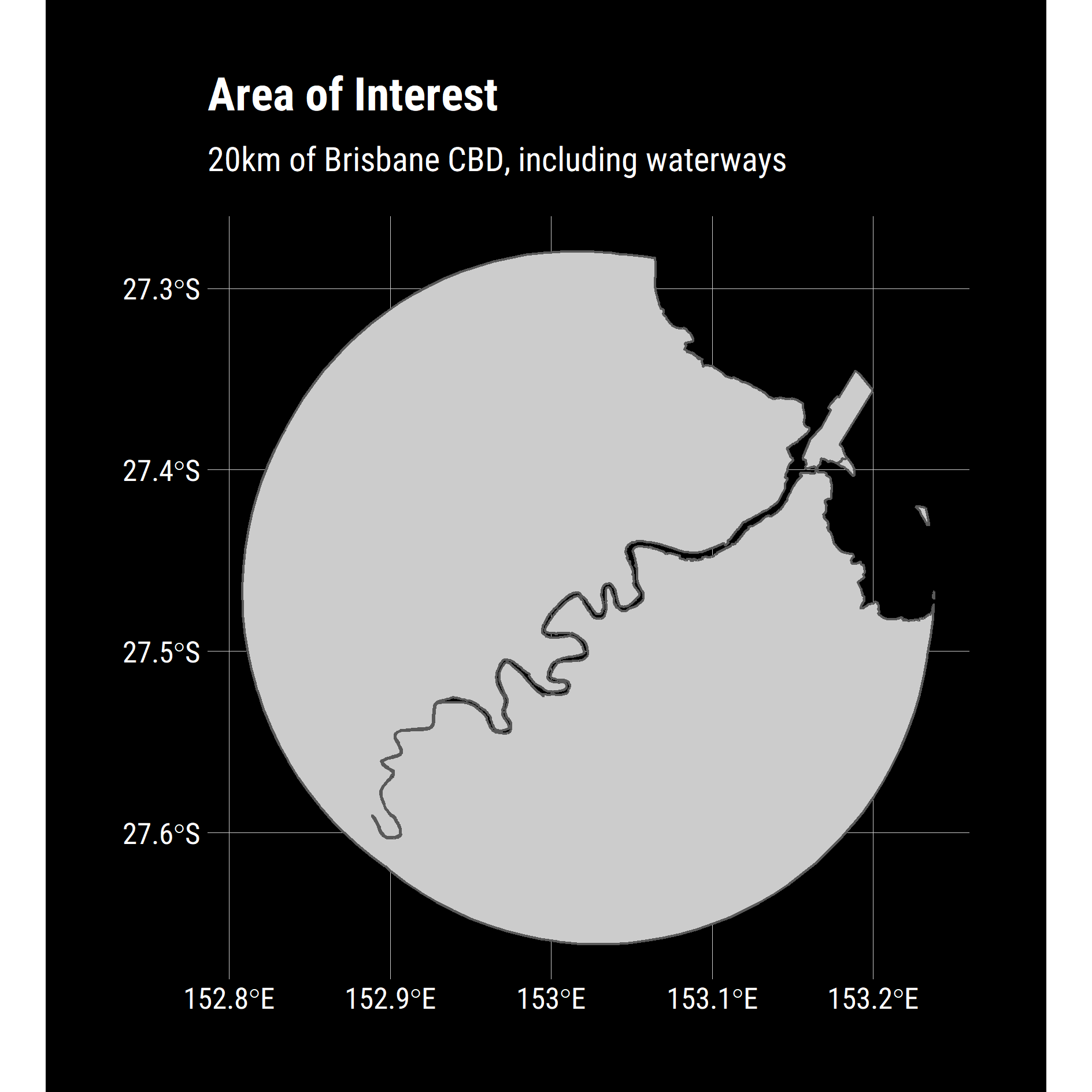
The Distance Matrix API (https://developers.google.com/maps/documentation/distance-matrix/start) I was planning on using, takes multiple origins and destination points and returns a JSON array with the key data I want.
For simplicities sake, I used a single origin and destination for each API call. The destination was obvious, the enduring spiritual epicentre of Brisvegas - Queen Street Mall Hungry Jacks, but I needed a grid of starting points to complete the API calls.
{
"destination_addresses" : [ "New York, NY, USA" ],
"origin_addresses" : [ "Washington, DC, USA" ],
"rows" : [
{
"elements" : [
{
"distance" : {
"text" : "225 mi",
"value" : 361715
},
"duration" : {
"text" : "3 hours 49 mins",
"value" : 13725
},
"status" : "OK"
}
]
}
],
"status" : "OK"
}For my gridded search, I compromised on a spatial resolution of 400m so as to not exhaust my API allocation but still have enough fidelity to identify trends.
spacing = 400 #m
width = 40000 #m
n_length = width / spacing
stopifnot(nlength^2 < 20000)I used the awesome purrr:cross_df function to combine a list of latitudes and longitudes into a combination of points in a data frame, and by intersecting with the BNE object, I drop points that are not on land.
I deliberately did not use sf::st_make_grid, it was simply faster and cleaner to use cross_df in this particular use case.
destination = c(x = 153.025240,
y = -27.469652)
destination_df = data.frame(x = destination['x'],
y = destination['y']) %>%
st_as_sf(coords = c("x","y"),
crs = 4326)
bbox = BNE %>% sf::st_bbox()
grid = list(x = seq(from = bbox[["xmin"]],
to = bbox[["xmax"]],
length.out = n_length),
y = seq(from = bbox[["ymin"]],
to = bbox[["ymax"]],
length.out = n_length)) %>%
cross_df()
grid_sf = grid %>%
st_as_sf(coords = c("x","y"),
crs = 4326) %>%
st_intersection(BNE) %>%
select(geometry)
grid_sf %>%
ggplot() +
dark_theme +
geom_sf(data = BNE, fill = "grey80")+
geom_sf(colour = "white", size = 0.2) +
geom_sf(data = destination_df, colour = "red") +
labs(title = "Gridded points across Brisbane",
subtitle = "Origins in white, destination in red")
ggsave(
"plot/02 Grid.png",
width = 5,
height = 5,
units = "cm",
dpi = 320,
scale = 3,
bg = "transparent"
)

Building the API Call
I already have a developer account with Google for past projects, so I only needed to create new credentials and restrict them to the Distance Matrix API. I am not going over this; there is plenty of great documentation online.
There are a few things to be aware of when using this API:
- No spaces between latitudes and longitudes.
- Specified as Latitude then Longitude.
- Default units are metric, but I prefer to be explicit.
- Departure times need to be in the future (They were when I wrote the code).
- Append your API key last.
- Use ‘&’ for concatenation.
df_grid = grid %>%
mutate(
origin_string = glue("origins={y},{x}"),
destination_string = glue("destinations={destination['y']},{destination['x']}"),
units = "units=metric",
departure_time = glue(
"departure_time={lubridate::ymd_hms('2020-04-14 23:00:00') %>% as.numeric()}"
),
key = glue("key={api}"),
joined = str_c(
origin_string,
destination_string,
units,
departure_time,
key,
sep = "&"
),
url = str_c(base, joined)
)
This returns a data-frame containing URLs like this:
> df_grid$url[[1]]
[1] "https://maps.googleapis.com/maps/api/distancematrix/json?origins=-27.5711210817823,152.90931838382&destinations=-27.469652,153.02524&units=metric&departure_time=1586905200&key=TOTALLY_NOT_MY_API_KEY"Calling the API
With the data frame of points, I mapped over the URL column and stored the GET request as a list-column. I wrote a small helper to delay the calls, mainly so that I could verify that I wasn’t running up a terrifying bill then push the result out to a .RDS file in case I needed it later.
n = nrow(df_grid)
i = 1
delayed_get = function(x){
message(scales::percent((i / n), 0.01))
Sys.sleep(0.2)
i <<- i + 1
httr::GET(x)
}
df_GET = df_grid %>%
select(x, y, url) %>%
mutate(json = map(url, delayed_get))
df_GET %>% saveRDS("df_GET.rds")I wrote another helper function to parse the JSON tree structure.
I really like this design pattern of simplifying the problem into discrete steps, write a function to solve an individual case then map the solution to all inputs and repeat. I find the tidyverse packages really support this paradigm.
df_json = function(x){
x %>%
content("text") %>%
jsonlite::fromJSON( simplifyDataFrame = T) %>%
as.data.frame() %>%
.$elements %>%
as.data.frame() %>%
flatten()
}
df_content = df_GET %>%
mutate(data = map(json, df_json)) %>%
select(x,y, data) %>%
unnest()
df_content %>% saveRDS("export/df_content.RDS")
df_content %>% write_csv("export/df_context.csv")Plotting the results
From here, it is straightforward to plot simply as points in ggplot. For my model, however, I took the CSV into QGIS and used a TIN interpolation to fit a surface and fill in the distance between observations then bring this TIF back into R as a raster.
A couple of neat observations:
- There is a clear corridor along the M3 in the South West corner
- Travel timely is generally proportioanl to distance (as expected) by there are some isolated pockets in the North West and West that are above expected duration.
- Interesting to see asymetry depending on the side of the river (Bulimba / Teneriffe)
df_content %>%
mutate(Minutes = duration_in_traffic.value / 60) %>%
ggplot() +
geom_point(aes(x = x,
y = y,
colour = Minutes), size = 0.5) +
scale_colour_viridis_c() +
dark_theme +
geom_sf(data = destination_df, colour = "red") +
labs(title = "Driving time to Brisbane CBD",
subtitle = "Duration in Monday morning traffic",
fill = "Minutes")+
ggthemr::no_axes_titles()
ggsave(
"plot/03 Traffic.png",
width = 5,
height = 5,
units = "cm",
dpi = 320,
scale = 3,
bg = "transparent"
)
